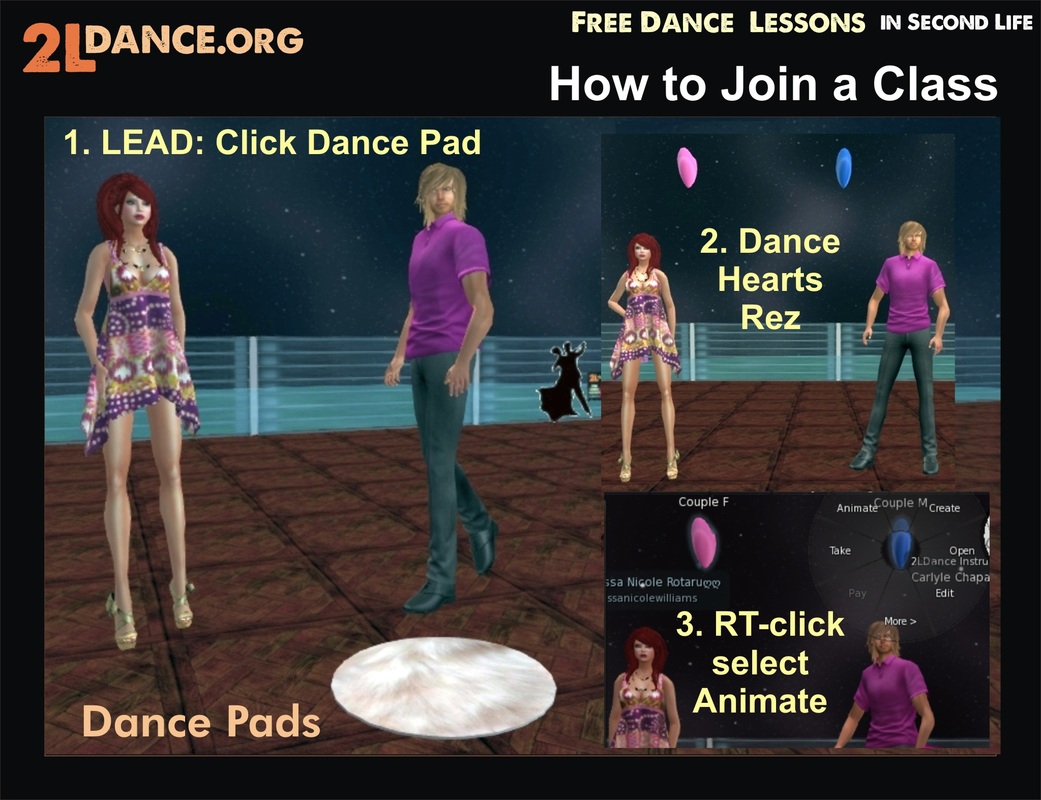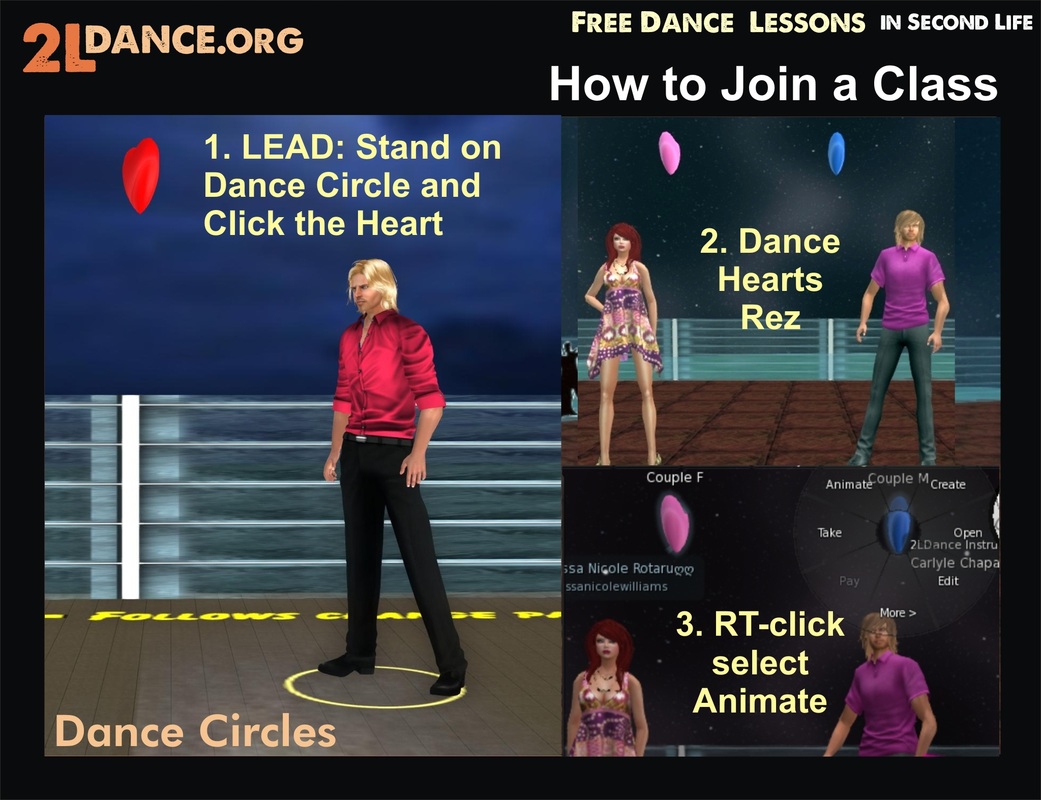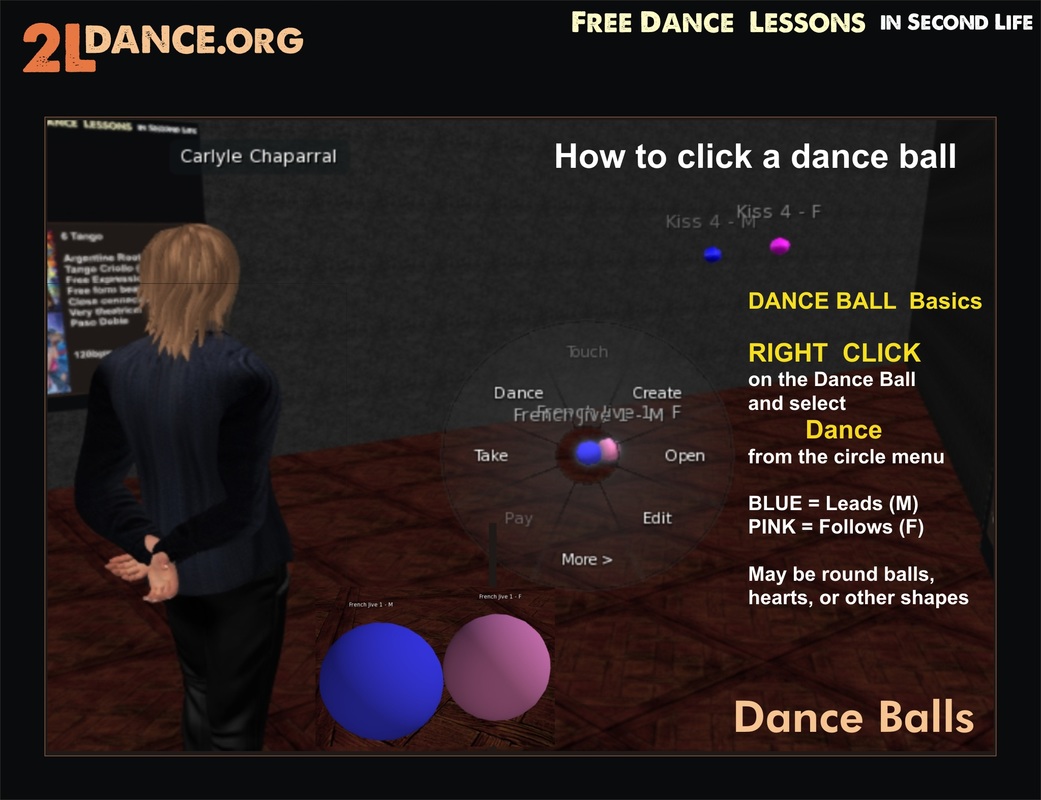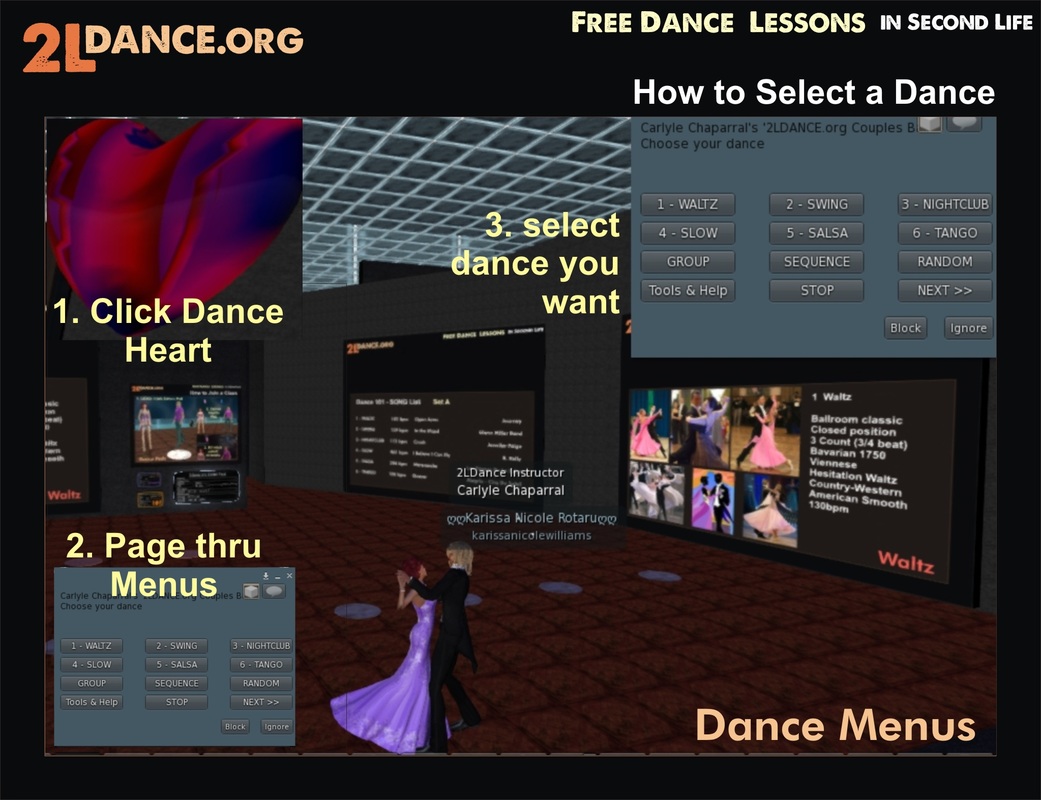Dancing BASICS
|
How to dance on a dance ball.
How to dance on a dance pad or dance circle (and join our class!) How to change dances on the dance machine |
Some of our studio installations will provide DANCE PADs for the students to use. The LEAD (usually male) just clicks on the pad, and the dance hearts will rez over the pad. This provides proper alignment of the student couples. To begin, RIGHT CLICK the appropriate color. BLUE is for the LEAD (usually male) and PINK is for the FOLLOW (usually female.) The avatar choosing to be LEAD will set the height of the rezzed ballset, so the TALLER of a couple should consider being the LEAD.
Our studios may provide DANCE CIRCLES in lieu of PADS. This reduces lag on the SIM. The LEAD (usually male) moves to the circle, and standing there, clicks the Dance Machine (Intan) to rez the Dance Hearts. This is not a critical maneuver; anywhere close to within the circle works fine.
You won't see DANCE CIRCLES in Second Life, except at 2LDance.org studios. We developed this concept for classroom use.
You won't see DANCE CIRCLES in Second Life, except at 2LDance.org studios. We developed this concept for classroom use.
There are two ways to call up the Dance Machine MENU system. ALL Dance Machines support clicking the machine directly to place the menu on your screen. The most popular Dance Machines also offer a personal HUD you can obtain for free. You WEAR the HUD, and access to the Menu system is always on your screen. HUDs can be obtained as a menu option on the Dance Machine, or in our Media Center, by clicking the small silver heart.
In some dance clubs and venues, you may see permanent couples dance balls positioned around the dance floor. These venues usually do not provide Dance Machines. The alignment is not set by the LEAD (or first person clicking in) but rather, established when the ballset is installed. 2LDance.org recommends venues with Dance Machines, both for fun and for visual simplicity.
Keeping In Synch
|
Couples can get out of synch, particularly the first time you begin a dance animation. To RESYNCH, either choose the Dance Machine menu option to SYNCH (cumbersome) OR use your SL viewer's menu option to Resynch Animations. Keep in mind, you may be in synch in your viewer, but not in your partner's viewer. Encourage your partner to let you know if they see out of synch. Best practice in a laggy venue is to resynch soon after beginning a new dance. just to make sure.
TIP: The slickest way is to place a Synch Animation BUTTON on the toolbar of your viewer (Firestorm.) |